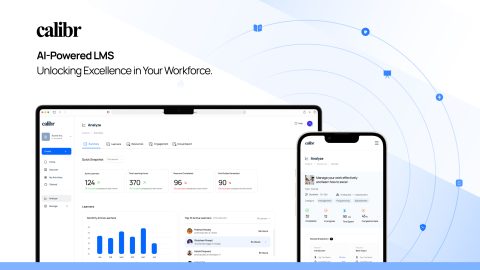Human Resource Information Systems (HRIS) are essential for managing today’s evolving workforces. By integrating HR technology into core functions, organisations can streamline the process of HRIS, automate tasks, and improve data-driven decision-making.
At TeamLease, HRIS tools empower workforce transformation through centralised systems that integrate payroll, attendance, onboarding, and compliance, enabling scalable and agile HR operations across various sectors, including manufacturing, logistics, healthcare, and technology.
This blog provides a step-by-step roadmap for HRIS implementation, from assessing needs to full rollout and optimisation, offering guidance for both first-time digitisation and legacy system upgrades to ensure smooth adoption and lasting value.
Let’s get started.
TL;DR
- Assess HR needs and align HRIS goals with business outcomes to streamline workflows and reduce operational inefficiencies.
- Form a cross-functional project team and engage stakeholders early to ensure alignment and smooth implementation across departments.
- Choose an HRIS vendor based on industry-specific needs, scalability, integration support, and track record in similar sectors.
- Customise workflows, migrate clean data, and test systems through pilot runs to validate real-world functionality before full rollout.
- Conduct role-based training, monitor post-launch usage, and optimise features regularly to boost adoption and long-term ROI.
What is HRIS?
A Human Resource Information System (HRIS) is a technology platform that automates and manages core HR tasks like payroll, attendance, onboarding, and compliance. HRIS tools are utilised in various industries, including manufacturing, logistics, and healthcare.
To better understand how HRIS transforms HR functions across industries, let’s explore its key capabilities and practical use cases:
- Centralised Employee Database: Stores all workforce data, personal info, job history, and documentation in one secure platform.
- Automated Attendance & Leave Management: Digitally tracks work hours, shift patterns, and leave requests.
- Payroll & Compliance Integration: Automates payroll calculations, tax deductions, and statutory compliance.
- Recruitment & Onboarding Automation: Speeds up hiring with digital workflows for approvals, documentation, and orientation.
Importance of Integrating HRIS within Organisations
Integrating an HRIS is essential for improving efficiency and managing a scalable workforce. It helps HR teams automate tasks, reduce errors, and ensure compliance across functions.
Below are key benefits organisations gain from embedding HRIS into their core HR ecosystem:
- Reduced Administrative Overload: Automates manual processes, such as leave approvals and document handling, which are critical in sectors like logistics where HR handles high transaction volumes daily.
- Improved Compliance and Audit Readiness; Tracks PF, ESI, and labour law updates in real-time, helping industries like manufacturing avoid penalties during inspections.
- Faster and Standardised Onboarding: Digital onboarding workflows enable remote candidates to upload documents, sign contracts, and complete their induction without delays.
- Centralised Employee Data Access: Enables HR and leadership teams to access real-time information across multiple locations, which is especially useful in multi-branch setups, such as retail.
- Real-Time Reporting for Decision-Making: Provides dashboards and custom reports that help managers in sectors like healthcare and services make timely staffing and planning decisions.
TeamLease’s solutions are especially effective for high-volume industries like logistics and manufacturing, offering automation for shift scheduling and attendance tracking.
Below is a structured, step-by-step approach to help you implement an HRIS effectively, from initial planning to post-launch optimisation.
Step-by-Step Process of HRIS Implementation
Implementing an HRIS isn’t just about deploying software; it requires aligning the system with business goals, workflows, and compliance expectations. This highlights how a structured HRIS rollout can directly improve accuracy and reduce operational risk.
Below is a structured eight-phase framework that guides successful HRIS implementation across various industries.
Step 1: Assess Needs & Set Objectives
The first step in the process of HRIS implementation is to understand what your organisation truly needs by identifying existing inefficiencies and setting measurable outcomes. Below are specific actions to take while assessing HRIS needs and setting clear objectives:
- Review HR workflows to spot delays, errors, and manual tasks, especially in large or multi-site setups.
- Set clear goals, such as a 30% faster payroll, by automating time tracking and integrations.
- Prioritise features such as biometric sync, mobile self-service, and compliance alerts.
- Involve HR, operations, and finance heads to align system needs with real-world use cases.
Step 2: Form the Project Team & Stakeholder Engagement
Successful HRIS implementation depends heavily on assembling the right team and involving key decision-makers early in the process of HRIS. Cross-functional collaboration prevents misalignment between what is built and what is needed on the ground.
Here are the core actions involved in forming a strong implementation team and engaging the right stakeholders:
- Identify project owners across HR, IT, and operations for process mapping, integrations, and usability.
- Assign clear roles for vendor coordination, data migration, UAT, and post-rollout support.
- Involve end-users like factory supervisors or regional HR reps for relevant feature input.
- Schedule regular review checkpoints through weekly standups or milestone meetings.
- Use implementation trackers or dashboards to centralise communication and updates.
- Align project goals with leadership and compliance teams for smoother policy changes.
Step 3: Vendor Research & Selection
Choosing the right HRIS vendor is critical; it impacts scalability, compliance, user experience, and integration capabilities. The goal is to match business needs with vendor capabilities, rather than just selecting the most feature-rich platform.
Here’s what to evaluate during the process of HRIS:
- List must-have features based on industry needs.
- Check customisation and scalability options.
- Evaluate integration with existing systems.
- Review the vendor’s track record in similar sectors.
- Request live demos using real process flows.
- Consider long-term support and training services.
TeamLease’s solutions are especially effective for high-volume industries like logistics and manufacturing, offering automation for shift scheduling and attendance tracking.
Step 4: Planning & Customisation
Once the HRIS vendor is selected, the next step is to map the platform to your organisation’s actual workflows. Customisation ensures that the HRIS aligns with both daily operations and high-level processes.
Below are key actions involved in effective HRIS planning and configuration:
- Define workflow rules and automation logic.
- Customise forms, fields, and dashboards.
- Align organisational structure in the system.
- Set user roles and access permissions.
- Configure regional and policy-based settings.
- Test integrations with payroll, ERP, and biometric tools.
Step 5: Data Audit & Migration
It’s essential to clean, standardise, and accurately migrate employee data. A data-driven HRIS only works if the foundation, your data, is reliable. Here are the critical steps for auditing and migrating HR data effectively:
- Audit all data sources, Excel, legacy tools, and biometric logs for accuracy, completeness, and duplication.
- Separate static (e.g., employee ID) and dynamic (e.g., attendance) data for structured migration.
- Standardise formats for names, dates, and IDs to avoid sync issues across modules.
- Remove outdated, duplicate, or inactive records like exited employees or incomplete files.
- Test migration with sample data to check mapping, formatting, and error handling.
- Encrypt files and use role-based access to protect sensitive data during transfer.
Step 6: Testing & Piloting
Testing the HRIS before full-scale deployment helps identify workflow issues, data mismatches, or usability gaps. A controlled rollout reduces disruptions and builds confidence in the system. Below are the key activities to ensure effective HRIS testing and piloting:
- Simulate end-to-end HR flows like onboarding, leave, and payroll to verify real-world functionality.
- Test integration points with biometric, ERP, and accounting tools for smooth data sync.
- Run a pilot with users from varied teams to gather feedback on usability and navigation.
- Track system logs to identify issues like delayed actions or calculation errors.
- Collect UI/UX feedback on layout, dropdowns, and mobile experience from actual users.
- Document bugs, fixes, and retests to ensure clean deployment and prevent repeat issues.
Step 7: Training, Change Management & Rollout
Even the best HRIS will fall short without proper user training and change management. For instance, in industries such as manufacturing or logistics, where digital literacy may vary, tailored training ensures a smooth adoption.
Here are the key steps for practical training, change management, and HRIS rollout:
- Create role-specific training for HR, payroll, managers, and employees based on their system usage.
- Use real-life examples to teach tasks like leave submission or timesheet approvals.
- Provide videos, guides, and FAQs in mobile-friendly formats for remote and on-ground teams.
- Appoint super-users in each department to support and coach peers during rollout.
- Share rollout plans via emails, meetings, or posters to align everyone on changes.
- Track adoption through usage stats, login trends, and helpdesk queries to spot gaps.
Step 8: Post‑Implementation: Monitor & Optimise
Once the HRIS is live, the focus shifts to ongoing monitoring, collecting feedback, and implementing continuous improvement. Optimisation ensures the system evolves with business needs, not just supports today’s operations.
Here are key activities to sustain and enhance your HRIS after rollout:
- Track KPIs like leave turnaround, payroll time, and logins to measure system performance.
- Collect structured user feedback via surveys to address issues like mobile lag or report errors.
- Adjust workflows post-launch, e.g., automate expenses or add exit checklists from HR input.
- Run regular audits to ensure compliance with labour laws in regulated sectors.
- Roll out upgrades with refresher training to ease employee adoption of new features.
- Use analytics to guide HR strategies on attrition, absenteeism, and workforce costs.
Implementing an HRIS is a strategic move that transforms talent management, ensures compliance, and streamlines operations through automation and data-driven decisions. Following a structured HRIS implementation helps avoid pitfalls, boost adoption, and maximise ROI.
In industries such as manufacturing, logistics, and healthcare, it leads to greater efficiency, accuracy, and increased employee satisfaction.
If your organisation is ready to elevate its employee experience, TeamLease is your trusted partner in making it happen. Backed by a proven track record in workforce transformation, TeamLease specialises in designing and implementing employee experience frameworks that align strategy, technology, and people, creating meaningful workplace journeys and driving long-term business success.
Partner with TeamLease to turn HR complexity into clarity, and workforce challenges into strategic opportunities.
FAQs
1. What are the most common challenges during HRIS implementation?
Data migration, excessive customisation, and low user adoption are frequent issues. Organisations may struggle to transfer legacy records accurately or align the system with existing workflows. Careful planning and training are key to overcoming these challenges.
2. How critical is stakeholder engagement in HRIS rollout?
Engaging HR, IT, finance, and operations early ensures the system aligns with actual business needs. It also helps secure buy-in, prevent resistance, and support smooth implementation across departments.
3. Why is data integrity critical to HRIS success?
Inaccurate or inconsistent data can compromise payroll, compliance, and reporting. Clean, validated data from the start enhances system reliability and ensures accurate HR operations post-migration.
4. How do organisations define measurable goals for HRIS projects?
Setting goals tied to business outcomes, such as reducing onboarding time or automating leave approvals, helps evaluate the effectiveness of the system. Clear targets guide configuration and performance tracking.
5. What role do training and change management play in adoption?
Effective, role-based training ensures users understand how to use the system. Combined with clear communication and support, it reduces resistance and increases long-term adoption across teams.